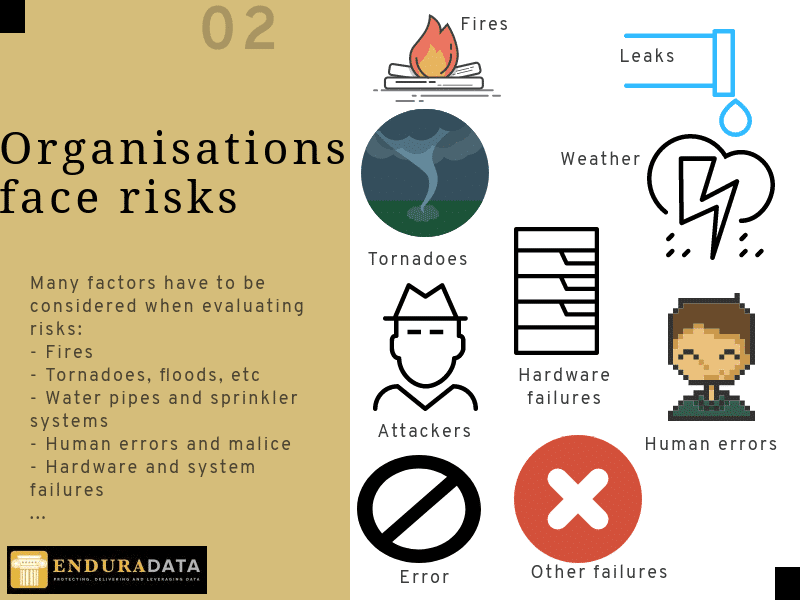
Major causes of data loss.
Why online backup?
Online backup and data protection are not the enemies. Backing up your data is a very important task. A lack of online backup, it should be noted, is the true foe and makes organizations susceptible to data loss.
When risky variables such as natural disasters and hardware malfunction are alive and well, data protection, and the remedy to make it so (data backup), is an absolute necessity. Data loss, on the other hand, simply cannot be afforded in today’s business environment. That’s where EnduraData comes in.
More than 50% of all businesses that lose data will go out of business if they cannot have full access to data for a few days.
Data loss has many causes
The following are some causes of data loss:
- Building defects, deterioration that may lead to pipes bursting
- Floods, earthquakes, and other natural disasters
- Human error such as wrong software or data updates
- Hardware failure
- Bug-ridden software
- Lack of security
- Poor management/organization/networking, etc.
Collectively, these causes lead to many businesses with poor disaster preparedness and relief measures closing their doors, and this is largely due to the data loss itself, along with the corrosive damage lack of data protection can cause to all stakeholders. EnduraData’s EDpCloud software helps reduce these risks.
PC online backup for all platforms
EDpCloud is a cross operating system solution that works with most existing platforms to date (Windows, Mac, Linux, AIX, Solaris and Unix). Flexibility and versatility are at the core of EDpCloud’s engineering. Cross platform functionality enables companies to best backup all forms of their data (unstructured/structured, small and large files/directories) across LANs, WANs, and private and public networks.
The user experience
With the graphical user interface (web-based GUI) or the command line interface (CLI), users can interact with EDpCloud software. The GUI is flexible, easy to use and is extensible; both CLI and GUI can be used with this software to manage EDpCloud, remotely and locally. EDpCloud software is very easy to learn, to use and to manage. Furthermore, all data protection/replication, online backup, synchronization, and communication can be fully managed from a central management console, which significantly lowers the cost of ownership and increases operational efficiencies for businesses. EnduraData’s software allows the user to efficiently filter files sent or accepted based on file names or directory and file name patterns. Moreover, the software enables the user to set bandwidth limits used by each link or receiver and to set priorities for each individual job.
The chaos of backup and data transfer communication is simplified with EDpCloud software.
Online backup speed: fast & responsive
Through file replication of file changes, combined with data compression, bandwidth utilization and synchronization times are reduced, and windows of vulnerabilities to data loss are significantly diminished. Because bandwidth is saved and communication speed is improved, EDpCloud online backup reduces costs and exposure to risks.
Data Security
Part of what EDpCloud offers is robust online backup. EDpCloud’s backup functionality completely replaces manual processes that are prone to errors. It significantly reduces errors, saves time and resources, and ensures the protection of all data even as the probability of disasters increases. Files and directories that are frequently used, as well as those that are dormant, are backed-up live, ensuring integrity and real-time data protection. Backup can be entirely scheduled, too.
EDpCloud sends all files and directories to a secure, remote backup server. Creating a remote server does not require new hardware to be purchased; any existing hardware can be used to create a remote server that acts as the backup/cloud destination. Also, with EDpCloud, businesses can use any type of storage (NAS, SAN, DAS, etc) as well as any type of file system (ext2, ext3, XFS, CXFS, NFS, CIFS, FAT, etc) for their data. Communications between the sender and the backup servers (the receiver) are encrypted en route and decrypted if the receiving party is authorized to do so in the system. Encryption and decryption functionality guarantees both the sending and receiving parties that all data is protected. The software supports archives and versions which allow users to roll back unwanted changes. On demand, users are able to take dynamic snapshots of the system for archives, logs, backup, etc. Data protection and secure online backup are at the core of EDpCloud.
Thanks for reading! Please leave a comment or contact us if you have any questions!
Get started with EDpCloud online backup.
Additional related articles
Other resources
Katherine, Noyes(2015), “The cost of a data breach has jumped 23 percent in two years”
https://www.dhs.gov/keywords/data-protection
Share this Post