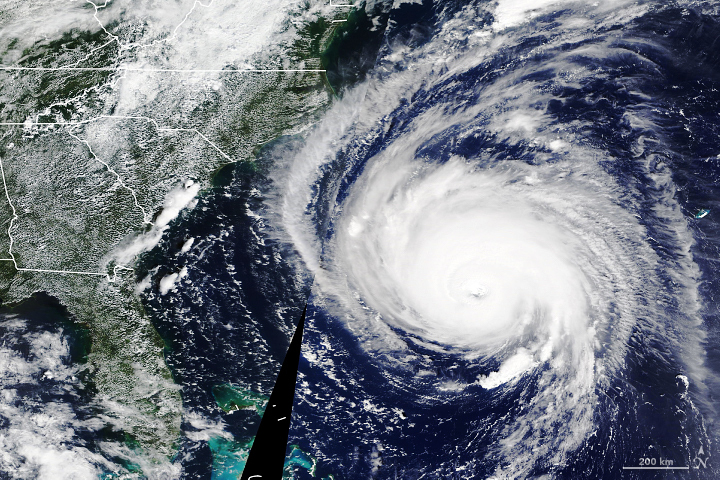
Introduction
In the current age of digitalization, data backup is not a luxury; it’s a necessity. Regardless of size, every business must consider data protection a critical operational requirement. While various tools are available for data backup, one solution that stands out for its reliability and versatility is EnduraData EDpCloud. For system administrators, leveraging EnduraData EDpCloud can result in efficient, automated, and secure backups, easing the constant burden of manual interventions. This blog post will explore using EnduraData EDpCloud for data backup effectively.
What is EnduraData EDpCloud?
EnduraData EDpCloud is a file synchronization and data replication software that facilitates automatic and secure data transfer between servers, systems, and clouds. This tool is for businesses and government agencies that aim for high availability, real-time backup, and seamless data synchronization across different geographical locations.
Features of EnduraData EDpCloud
Before diving into the ‘how-to,’ let’s understand what makes EnduraData EDpCloud an excellent choice for system administrators:
1. Real-Time Data Replication: EDpCloud enables real-time data synchronization, ensuring that all systems consistently update your data.
2. Cross-Platform Compatibility: Whether using Windows, Linux, Solaris, or Mac OS, EnduraData EDpCloud supports them all.
3. Data Encryption: Secure data transmission is a cornerstone of this software, with options for AES-256 encryption.
4. Bandwidth Throttling: Manage your bandwidth to avoid unnecessary strain on your network resources.
5. Automated Transfers: Schedule your transfers for automated backups, reducing the need for manual intervention.
6. Scheduled multiple snapshots: Retain various data snapshots in different sites.
Why System Administrators Should Use EnduraData EDpCloud
1. Ease of Use: System administrators must juggle numerous tasks simultaneously. EDpCloud’s user-friendly interfaces (CLI and browser) and ease of configuration make it a timesaver.
2. Robust Security: The AES-256 encryption, along with SSL/TLSr protocols and SSL certificates, provides an extra layer of security, thereby reducing the likelihood of a data breach.
3. Scalability: As your organization grows, so does your data. EnduraData EDpCloud easily scales with your data needs, making it a cost-effective solution.
Steps to Set Up EnduraData EDpCloud for Data Backup
Step 1: Installation
First, download and install the software package compatible with your operating system. You can also contact support with any questions or if you need assistance.
Step 2: Configuration
Open the EDpCloud configuration interface. Here, you’ll define the parameters for data transfer, encryption settings, and backup schedules.
Step 3: Data Source and Destination Selection
Choose the source and destination folders for the backup. EDpCloud supports multiple platforms, so your source and destination can be on different operating systems.
Step 4: Test Run
Before committing to a full-scale backup, perform a test run to ensure the settings are correct.
Step 5: Schedule Backups
Schedule your backups as needed. You can opt for real-time backup or set specific time intervals. You can also create multiple snapshots by day, time, hour, minute, etc.
Step 6: Monitor and Manage
EnduraData EDpCloud provides comprehensive logs and reporting features that help you monitor the backup processes.
Best Practices
1. Regularly Update the Software: Updating your EDpCloud software ensures you benefit from the latest features and security patches.
2. Multi-Layered Security: Besides the built-in security features, consider integrating EDpCloud with existing firewalls and other security protocols.
3. Storage Management: Consistently monitor storage utilization and plan for future needs to avoid issues and decide on the retention period for your snapshots.
Conclusion
For system administrators tasked with ensuring data integrity and availability, EnduraData EDpCloud offers a robust, secure, and scalable solution for data backup. Its user-friendly interface, cross-platform compatibility, and advanced security features make it an excellent choice for businesses and government agencies looking to safeguard their valuable data.
EnduraData EDpCloud streamlines the backup process and offers flexibility in managing and storing your data. Incorporating this powerful tool into your data backup strategy can significantly reduce operational complexities and costs while ensuring your data remains secure and readily accessible.
https://www.enduradata.com/automated-bidirectional-file-replication/
https://www.enduradata.com/data-flow-file-synchronisation/
https://www.enduradata.com/edpcloud-online-backup-license-install-and-uinstall-notes/
https://www.enduradata.com/efficient-linux-file-replication/
https://www.enduradata.com/reduce-risk-of-data-loss-automate-file-sync/
https://www.enduradata.com/partners/
Share this Post