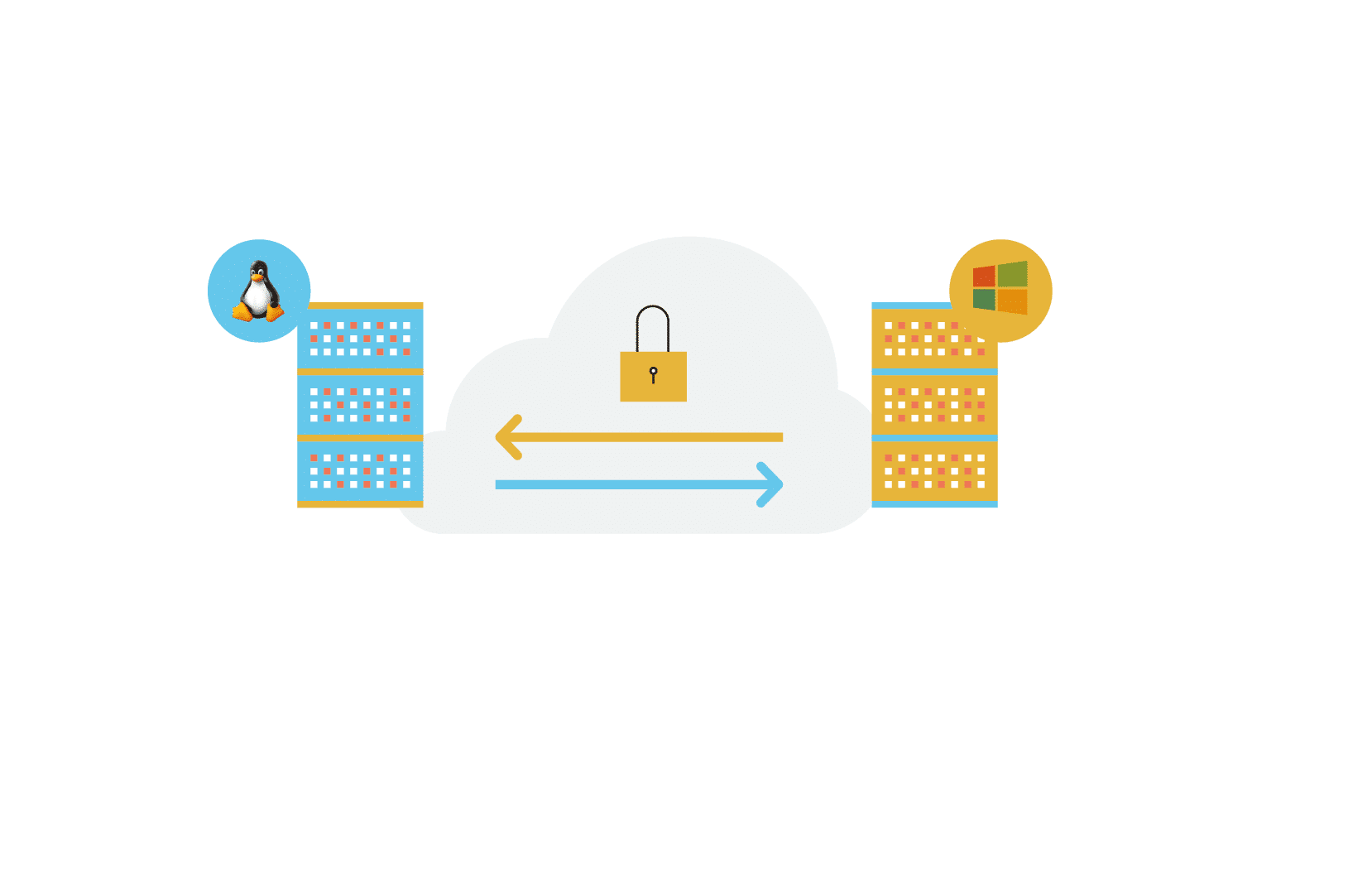I. What is data replication software?
This article is a brief tutorial introducing data replication software to non-technical readers. Some system administrators may find it helpful when explaining various replication solutions to management. Here, we will use file sync software interchangeably with file synchronization software.
This document uses data replication interchangeably with file replication and file synchronization or data synchronization software. However, there are some differences between them, especially regarding structured data and data access.
Data replication software is an application or software suite that creates a copy of files and data from one system to another, on the same network or in a remote location (remote file sync, remote file mirroring, etc.). The software applies file changes from a computer (server or desktop), a virtual machine (VM), or network-attached storage (NAS) to another computer, VM or NAS. The software may also copy the entire file rather than only file changes.
Data replication creates an additional copy of the data on one or more remote or local systems or devices.
II. Uses of data replication software
Replication software solutions are used to solve various challenges. The following is a non-exhaustive list (Please get in touch with us with the blog URL to add more!)
- Data protection: Replication software protects data by making copies of the data in a remote, safe location (in case of a disaster). Multiple snapshots can be taken at different times or continuously.
- Data sharing: Staff and business partners share data using replication. Replicated data is accessible in different locations (manually or automatically)
- File sharing between business processes: The automated data delivery can be used to share data between applications in different systems or sites
- Automating workflow: file replication can be used to automate many data-delivery tasks across processes.
- Distributing data: Since replication can deliver data to many servers or machines in different locations, one can create configurations to provide data to one or many systems across the globe or between branch offices.
- Automated data migration: to move data from one system, storage medium, or application to another system or data center.
- Moving files and data automatically between applications and processes.
- Ransomware tolerance: if we use practical solutions and configurations, replication can help protect data from ransomware, and windows of vulnerability can be reduced.
- Other uses are always discovered by IT staff, engineers, and users.
III. Types of data replication software
B. Asynchronous replication
In the case of asynchronous data replication:
- The storage subsystem performs I/O operations that change or mutate data or metadata on the local system first.
- The replication software copies data and metadata changes to the remote location
- The data replication software performs the same operations (or variations of them) on the remote system to synchronize the local and remote systems’ data.
- Now the data and metadata are the same on both systems.
EnduraData real-time replication software for Windows and Linux operates in an asynchronous mode.
Different asynchronous replication solutions implement step 3 above in different ways. Some may send the entire file, others may send only the blocks that changed on the local machine, and others may send only the differences between the files at both locations.
A. Synchronous replication
The synchronous data replication software, on the other hand, follows the next few steps:
- The I/O system performs the I/O operations that change or mutate the data or metadata on the remote system.
- If the previous operations were successful, the same operations are applied to the local system to bring the two systems into sync.
- Various storage software solutions handle data write failures to the remote system differently.
Download EDpCloud Real-Time Data Replication Software Now.
IV. Modes of data replication
Data replication software can operate in one or more of the following modes: scheduled, on-demand, or real-time. EnduraData EDpCloud supports all these modes.
A. Scheduled file replication
Scheduled file replication software operates on a schedule and works as follows:
A scheduler uses a configuration to decide when the software replicates data. The schedule may or may not include the following time resolutions:
- By minute: At the specified minute(s) of the hour, start replication of a file, directory, or multiple directories
- Hourly: Start data synchronization at the specified hour(s)
- Day of the week: Start replication on the specified day of the week
- Day of the month: Start file synchronization on a specific day of the month
- Monthly: Start file replication at the specified month.
So at given times, a tool runs to synchronize the local system with a remote system.
B. On-demand replication
On-demand replication is sometimes called ad hoc replication. This means an administrator can invoke a command or utility program (or click) to start replication as needed. Applications may also invoke commands to automate data transfers.
Two utilities are used for on-demand file replication:
- edq: This tool queues the specified folders or files for replication. This system will replicate only file changes
- edmfq: This is a smarter version of edq. It queues file changes for replication. The user can specify some criteria, such as queue-only files modified after a specific date, between dates, etc.
Click here to see additional information for edq, edmfq, and other tools.
C. Real-time replication
Real-time replication is the king of all. It has a file system monitor that tracks file system changes and sends data changes as they occur to one or more systems, which can be in the same building, a remote location, or even a different country.
Real-time file replication is available for Windows and Linux.
V. Related articles
Call 1-952-746-4160 for more information.
Share this Post